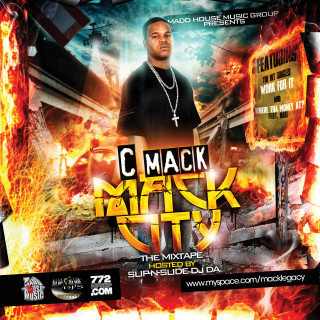When it comes to downloading software on macOS, most users prefer to explore every possible avenue to get the programs they need. While Apple’s App Store offers a reliable and secure way to get apps, some users turn to unofficial websites like Cmacked to download cracked versions of paid software for free. But is it worth the risk? In this article, we’ll explore what Cmacked offers, the potential hazards that come with using such platforms, and how to stay safe while downloading software.
What is Cmacked?
Cmacked is a website that provides cracked versions of paid macOS software. These cracked versions allow users to access software without paying for it, bypassing the licensing requirements set by developers. On the surface, this may seem like a good deal, especially for users who want premium software but can’t afford it. However, using such services can be more dangerous than many realize.
The website offers various macOS applications, from productivity tools to design software, often advertising that they are “fully unlocked” or “free.” The temptation to download software for free can be hard to resist, but it’s important to understand the potential consequences.
The Dangers of Cracked Software
Security Threats
One of the most significant risks of using cracked software from sites like Cmacked is the potential security threat. Cracked applications are modified versions of the original software. This means that they may have been tampered with by hackers who can embed malicious code into the program. These security vulnerabilities can expose your macOS device to a wide range of threats, such as viruses, malware, ransomware, and even spyware.
Unlike legitimate software downloaded from the App Store, cracked software lacks the proper security checks and encryption that protect users from malicious attacks. By using cracked software, you are effectively inviting cybercriminals into your system, often without realizing it.
Loss of Functionality
Another risk is the loss of functionality that cracked software may cause. Since cracked apps bypass licensing and security features, they may not receive official updates or bug fixes from developers. As a result, the software may become outdated or stop working entirely.
In addition, cracked software can cause other system-related issues, such as system crashes, slowdowns, and data corruption. These glitches are often not repairable because users lack access to official support from the software developers.
Legal Consequences
Downloading and using cracked software is illegal in many countries. By downloading software from unofficial sites like Cmacked, you are violating copyright laws, which could result in legal consequences. While individual users may not face legal action immediately, the risk is real, especially if the software is used in a business or commercial setting.
Software developers rely on sales and licensing fees to fund the ongoing development of their products. By using cracked versions of their software, you are depriving them of income, which can have long-term consequences on their ability to maintain and update the product.
Ethical Issues
Beyond the legal implications, using cracked software raises ethical concerns. Developers put in significant time and effort to create their products. Piracy undermines the value of their work and the creative process. By using cracked software, you are essentially taking someone else’s work without compensating them for their time and effort. This goes against the principles of fairness and respect for intellectual property.
How to Stay Safe While Downloading Software
Stick to Trusted Sources
One of the best ways to avoid the risks of cracked software is to download applications from trusted sources only. The official Mac App Store is always a safe bet, as it ensures that software is vetted and verified by Apple. Apps available on the App Store are also more likely to receive updates and support from developers, ensuring a safer user experience.
If you need to use third-party websites, make sure they are reputable. Look for reviews, recommendations, and feedback from other users before downloading anything. If you are ever in doubt, it’s best to avoid downloading software from unofficial platforms like Cmacked.
Use Free and Open-Source Alternatives
If you’re on a tight budget and cannot afford paid software, there are often free and open-source alternatives available. These alternatives offer many of the same features as their paid counterparts but without the cost. Many open-source apps are also backed by active developer communities that ensure the software remains secure and functional.
Some well-known free alternatives for macOS include GIMP (an alternative to Photoshop), LibreOffice (an alternative to Microsoft Office), and Audacity (an alternative to paid audio editing software). These tools can provide the same level of functionality as premium software, without the risk of using cracked apps.
Invest in Software
While it may seem tempting to avoid paying for software, it’s important to remember that paying for software supports developers and helps ensure that they can continue to improve and update their products. If you frequently use certain software, it may be worth investing in a legitimate license. Many software developers offer discounts, bundles, or trial versions to make their products more affordable.
Purchasing software also provides you with legal protection. With a legitimate license, you can access customer support, receive timely updates, and enjoy peace of mind knowing that your software is secure and fully functional.
Enable Security Features on macOS
macOS comes with built-in security features designed to protect users from malicious software, including Gatekeeper, XProtect, and Malware Removal Tool. To make the most of these features, ensure that your macOS is up to date and that security settings are properly configured.
Gatekeeper, for example, prevents apps from running unless they come from identified developers or the App Store. By keeping this feature enabled, you can reduce the risk of unknowingly downloading malicious software from unofficial sources.
Use Antivirus Software
While macOS is generally considered more secure than other operating systems, it’s not invulnerable to attacks. Installing reputable antivirus software can provide an extra layer of protection against potential threats from cracked software or other online risks.
Look for antivirus software that specifically caters to macOS and regularly updates its virus definitions. This ensures that the software can detect the latest threats and provide protection against emerging risks.
Conclusion
While the allure of free software from websites like Cmacked may be strong, the risks associated with cracked software far outweigh the benefits. From security vulnerabilities to legal and ethical concerns, using cracked apps can lead to a host of issues that can compromise your macOS device and personal information.
To stay safe, always download software from trusted sources, consider using free or open-source alternatives, and invest in licensed software when possible. By taking these steps, you can enjoy a more secure and reliable macOS experience while supporting developers and respecting intellectual property rights.
In the end, it’s always better to be cautious and informed when it comes to downloading software. The peace of mind that comes with knowing your apps are legitimate and secure is worth far more than the temporary satisfaction of getting a program for free.